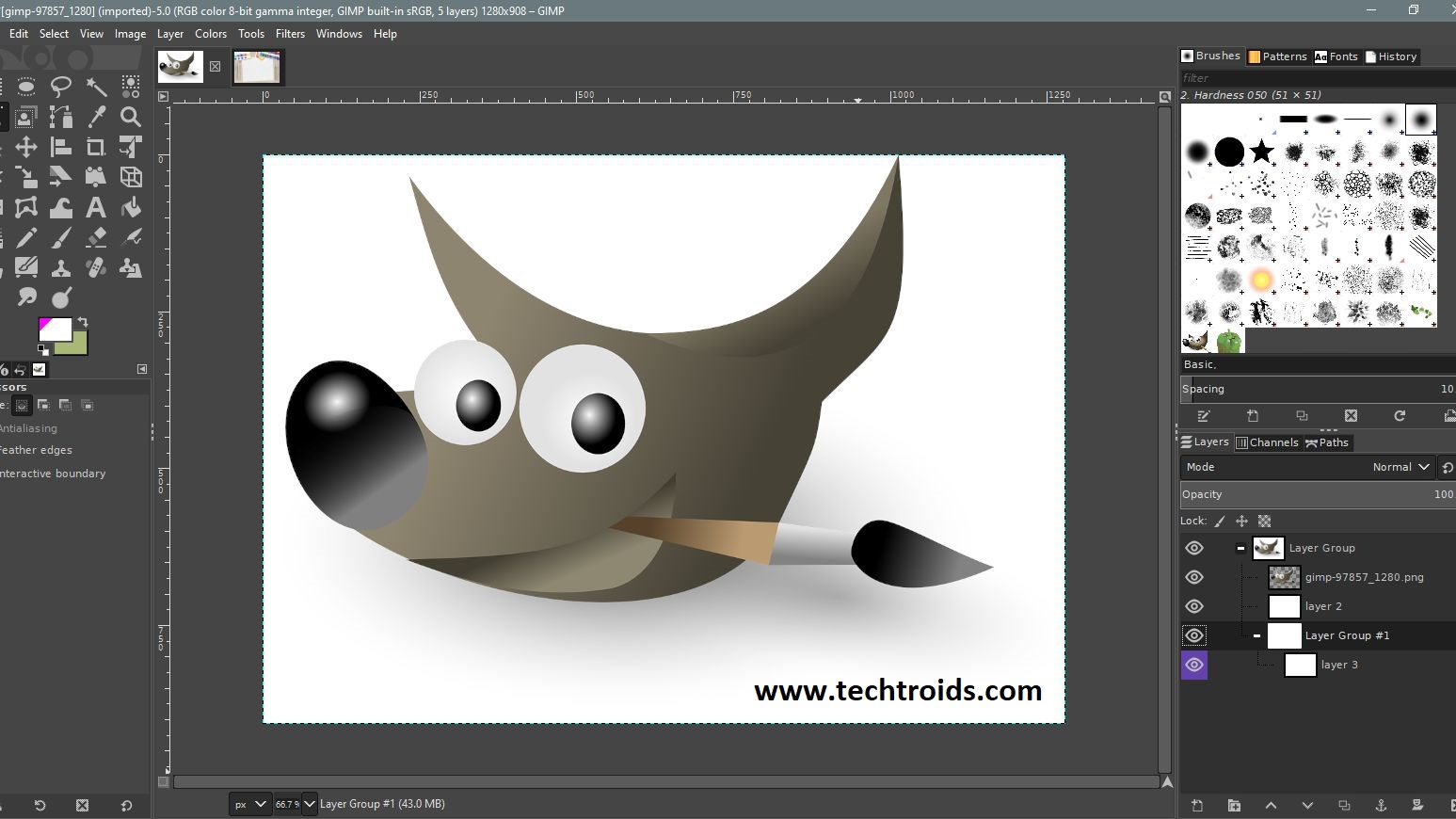What is GIMP?
GIMP is a powerful image editing software that can be used for everything from basic photo editing to complex graphics design. It has a wide range of features and tools that make it suitable for both beginner and experienced users. Whether you want to touch up some photos or create a new graphic design, GIMP is a great option.
If you’re looking for the best GIMP MCQ questions and quizzes, you’ve come to the right place. Quizack provides a wide range of questions and quizzes to test your knowledge of this powerful photo editing software. From beginner to expert, there’s a quiz for everyone. So what are you waiting for? Start testing your knowledge today on Quizack!
Can I open GIMP files in photoshop?
GIMP files can be opened in Photoshop, but some features may not be compatible. For example, GIMP uses its own layer system, which is different from Photoshop’s. GIMP also has a limited set of color management features. However, most basic image editing tasks should be possible to do in both applications.
Can I use GIMP on my iPad?
There is no official GIMP app for iPad, but there are a few third-party options available. These apps typically have a more limited set of features than the full desktop version of GIMP, but they can be useful for basic tasks such as photo editing and retouching.
Can I use GIMP online?
Yes, there are a few online editors that offer similar functionality to GIMP. These can be handy if you need to quickly edit or crop an image without downloading and installing any software. However, they typically have a more limited set of features than GIMP.
What is the difference between GIMP and Photoshop?
GIMP and Photoshop are both image editing software with a wide range of features. However, there are some key differences between the two. For example, GIMP is free and open-source, while Photoshop is a commercial application. GIMP also has a different layer system and a limited set of color management features. However, most basic image editing tasks can be done in both applications.
What are GIMP masks used for?
GIMP masks are used to create selections in an image. They can be used to isolate areas of an image for editing or to create composites by combining multiple images. Masks can be created from scratch, or generated from existing selections.
Is GIMP safe to install?
Yes, GIMP is safe to install. It is a free and open-source application with a wide range of features. However, as with any software, you should always exercise caution when installing new applications. Make sure you trust the source before installing any software on your computer.
How does GIMP work?
GIMP is an image editor that lets you perform a wide range of tasks, from basic photo editing to complex graphics design. It has a wide range of features and tools that make it suitable for both beginner and experienced users. Whether you want to touch up some photos or create a new graphic design, GIMP is a great option.
GIMP is a cross-platform application that runs on Windows, macOS, and Linux. It is released under the GNU General Public License (GPL), which means it is free to download and use.
What are the GIMP features?
GIMP features a wide range of tools and functions for image editing and graphics design. Some of the most popular features include layers, brushes, filters, color management, and support for various file formats. GIMP also has a wide range of plugins that extend its functionality.
How do I install GIMP?
Installing GIMP is quick and easy. Just head to the official website and download the installer for your operating system. Once the installer is downloaded, just run it and follow the prompts. GIMP will be installed in a few minutes.
How do I use GIMP?
GIMP is an image editor with a wide range of features and tools. Whether you want to touch up some photos or create a new graphic design, GIMP is a great option. To get started, just head to the official website and download the installer for your operating system. Once the installer is downloaded, just run it and follow the prompts. GIMP will be installed in a few minutes.