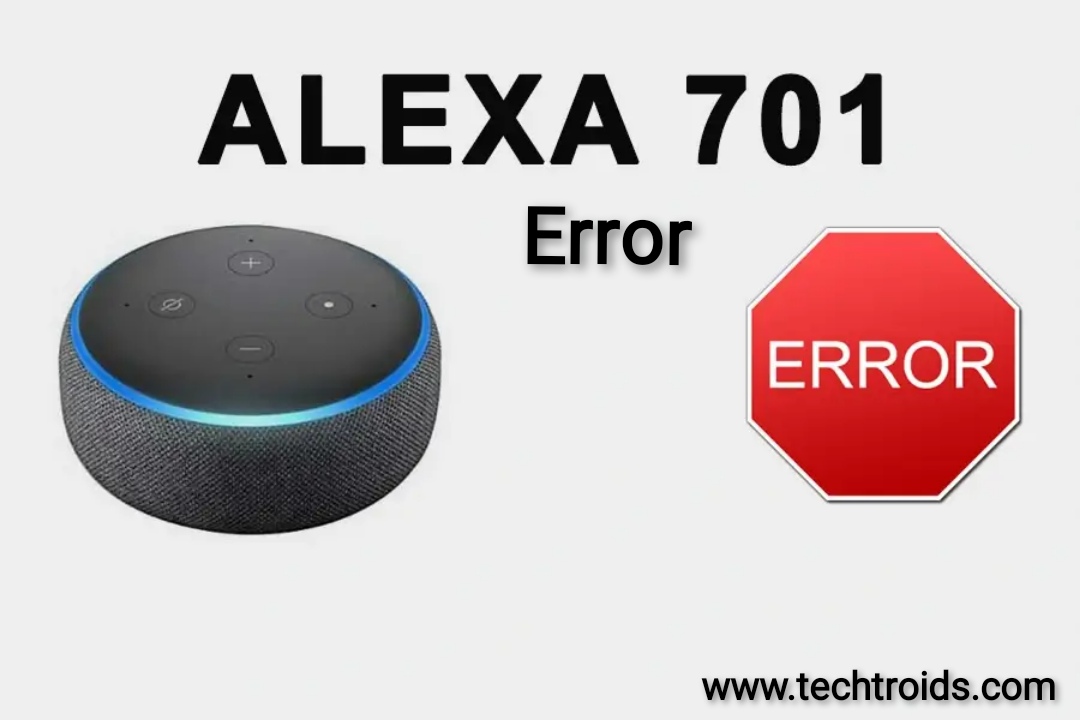Alexa is a virtual assistant that has gained immense popularity in recent years. It is a voice-activated assistant that can perform various tasks such as playing music, setting reminders, controlling smart home devices, and much more. Sometimes Alexa may encounter error that can be headache for the users. One such error is Alexa error 701. In this article, we will discuss what Alexa error 701 is and how to fix it.
What is Alexa Error 701?
Alexa error 701 is an error that occurs when the Amazon Echo device is not able to connect to the internet. This alexa 701 can be caused due to various reasons such as weak internet connection, outdated software, or a problem with the Echo device itself. When this alexa error 701 occurs, Alexa is not able to perform any tasks that require an internet connection.
Why alexa error 701 occurred?
Error 701 is an error code that is displayed when there is an issue with the Alexa app or device. This error code usually appears when there is a problem with the Wi-Fi connection or when the device is unable to connect to the internet. Here are some of the reasons why Alexa error 701 occurs:
Weak Wi-Fi signal –
One of the most common reasons for Alexa error 701 is a weak Wi-Fi signal. If the signal is weak, the device may not be able to connect to the internet, and as a result, the error code may appear. To resolve this issue, users can try moving their Alexa device closer to the router or getting a Wi-Fi extender.
Network connectivity issues –
Another reason for Alexa error 701 is network connectivity issues. If there is a problem with the network, the device may not be able to connect to the internet, and as a result, the error code may appear. Users can try resetting their router or modem to resolve this issue.
Incorrect Wi-Fi credentials –
Alexa devices require users to enter their Wi-Fi credentials during the setup process. If the credentials are entered incorrectly, the device may not be able to connect to the internet, and the error code may appear. To resolve this issue, users can check their Wi-Fi credentials and re-enter them if necessary.
Firmware issues –
In some cases, Alexa error 701 may occur due to firmware issues. If the device’s firmware is outdated or corrupted, it may not be able to connect to the internet, and the error code may appear. Users can try updating their device’s firmware to resolve this issue.
Server issues –
Occasionally, Alexa may encounter server issues that prevent it from functioning properly. If this is the case, users may need to wait until the issue is resolved or contact Amazon’s support team for assistance.
5 Ways to Fix Alexa Error 701
Check the Internet Connection
The first thing to do when you encounter Alexa error 701 is to check your internet connection. Make sure that your internet is working properly and that your device is connected to the right network. If you are using a wireless connection, try moving your device closer to the router to ensure that it is within range.
Restart Your Amazon Echo Device
If the internet connection is not the issue, the next step is to restart your Amazon Echo device for fixing alexa error. To do this, unplug the device from the power source and wait for a few seconds before plugging it back in. Wait for the device to restart and then try using Alexa again.
Update the Software
Another reason for error 701 can be outdated software. Check if there are any updates available for your Echo device and update the software if necessary. To do this, open the Alexa app on your smartphone and go to the settings menu. From there, select your device and then select the ‘Update Wi-Fi’ option.
Disable and Re-enable the Skills
If the above methods do not work to fix alexa error 701, try disabling and re-enabling the skills in the Alexa app. This can help to refresh the connection and fix any errors. To do this, open the Alexa app and then go to the settings. Select the ‘Skills and Games’ option and then disable the skill that is causing the error. Wait for a few seconds before re-enabling the skill.
Reset Your Amazon Echo Device
If none of the above methods work for fixing error 701. You can try resetting your Amazon Echo device to its factory settings. This will erase all your settings and data, so make sure to back up any important information before doing this. To reset your device, press and hold the ‘Action’ button on the Echo device for about 30 seconds until the light ring turns orange. Wait for the device to reset and then set it up again.
Conclusion
Alexa error 701 is a common error that can occur when your Amazon Echo device is not able to connect to the internet. Alexa error 701 is a common error that can occur due to various reasons, including weak Wi-Fi signal, network connectivity issues, incorrect Wi-Fi credentials, firmware issues, or server issues. By understanding the possible causes of this error code, users can take the necessary steps to resolve the issue and enjoy uninterrupted access to their Alexa device. However, with the above methods, you can easily fix Alexa error and get back to using your virtual assistant. If the error ersists, you may need to contact Amazon support for further assistance.