Latest WhatsApp Tricks and Hidden Settings everyone must be know about these. WhatsApp is almost one of the most popular applications in the world which was founded in 2009 by Brian Acton and Jan Koum. Nowadays almost every person is using WhatsApp. WhatsApp has more then 2 billion users in the world. The following WhatsApp Tricks and Settings will greatly enhance your WhatsApp usage experience and this information will be very useful.
1 Send message without going online on WhatsApp
This is possible if you want to send a message to anyone without going online on WhatsApp. Use Google Assistant for this purpose. First open Google Assistant then say(by voice) the name of the person you want to message. The menu opens where the message is to be written. Write your message and send it. This way the message will go without opening WhatsApp.
2 How to check when your message was delivered and seen
If you want to know when your message was sent and when this message was read, you can easily find out. To do this, you open the desired message and grab it, then click on the three dots in the top right corner and then click on Info. When you click on info, the time to send and read the message will be shown.
WhatsApp>Message>Three dots>Info
3 Send message without saving number in contacts
If you want to sent message someone without saving number on WhatsApp, open your mobile browser ,then type wa.me/ country code and number. Please don’t use + sign and 00 with country code. Be sure to write the country code. If you don’t, the message will not be sent. After entering the number, click enter then click continue to chat, The chat interface will open Write the message and send.
4 Disable the Blue Ticks on WhatsApp
When you read someone’s message, they have a blue tick show that indicates that you have read their chat.
You can remove the blue tick. You can read anyone’s message but they will not know that you have read their message. And finally he won’t even know if you’ve seen his status.
WhatsApp>Three dots >Settings >Account >Privacy>Disable read receipts.
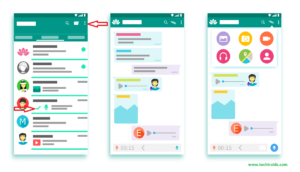
5 How to email WhatsApp chat
WhatsApp chat can be emailed very easily to a third person. It’s very easy to email a complete WhatsApp chat to third person. Open the desired WhatsApp chat and click on the three dot button.
WhatsApp chat> Three dots > More> Export chat> E-mail
6 Enable fingerprint lock of WhatsApp
Fingerprint lock is very useful for securing WhatsApp. Enabling fingerprint lock increases the security of WhatsApp. No other software has to be used to activate this lock. This lock is present within WhatsApp. You need to perform the following steps to activate the lock:
WhatsApp> Three dots> settings> Account> Privacy> Fingerprint lock> Enable
7 How to avoid joining WhatsApp groups
Latest WhatsApp Tricks and Hidden Settings if you do not know. Sometimes people add you to any WhatsApp group without your permission which causes many notifications. This is possible if you don’t want anyone to be able to add you to any WhatsApp group without your permission. As well as this feature has been newly introduced by WhatsApp so that no one will be able to add you to any group. Follow these steps:
WhatsApp> Three dots> Settings> Account> Privacy> Groups> My contact except> Select all> Ok









[…] Keeping this in mind dark mode was launched. You will be able after read the complete article How to activate Instagram Dark […]
[…] visit. Every time the target user breaches the boundary limit, a notification is popped up to the email of the end-user, notifying the respective […]
[…] One of the Chief goals of a CompTIA Cloud+ Accreditation is to ensure method. Directors have the technology and expertise needed to purge hardware, software, networking, and safety troubles. A Cloud+ examination focus on solving physical, plausible, and resource-based challenges within a comprehensive process. The test includes detailed explanations of precisely what outward symptoms. Indicate that a specific issue, plus it provides step by step answers to the common questions that may be used by system administrators to identify the problem successfully. Compared to the CompTIA A+ or CompTIA Network+, the CompTIA Cloud+ test does not need an actual VSI diagnosis or hardware backup. […]
[…] GB storage which will be expandable to 1TB. So it is not only a monster when it comes to battery backup but a great phone for people who want to keep all their memories safe in their phone. It has a […]
Good write-up, I am normal visitor of one’s blog, maintain up the nice operate, and It’s going to
be a regular visitor for a lengthy time.
Saved as a favorite, I like your site!
I genuinely appreciate your piece of work, Great post.
Amazing things here. I’m very happy to see your post.
Thank you so much and I am taking a look
forward to touch you. Will you kindly drop
me a mail?
Thanks for sharing your thoughts. I really appreciate your efforts and
I am waiting for your further post thanks once again.