3 Computer Tricks Every User Must Know in Modern Technology. Do you consider yourself a computer expert. You know everything about computers, Or studying computer at a school, college or university? If you are very interested in computer then you should have knowledge of computer and its modern technology. If you want to become a computer expert, you need to know computer tricks. In this article I am going to tell you 10 computer tricks that you must know. If you are studying computer in a university, college then these computer tricks will be very useful for you. Today’s age is the age of modern technology, old-fashioned things, old-fashioned things are no more. Many amazing inventions of modern technology have changed the way we work today. Due to the development of computer technology, the work is very easy, excellent and completed in a short period of time. In the age of modern technology, you must know the amazing tricks of computer and also know how to use these tricks better. Here are the 3 Computer Tricks Every User Must Know in Modern Technology.
How to change computer password without knowing old password
The first trick is to not know the old password of the computer, changing the password. If someone tells you to change your computer password, you will first go to the control panel. From there we will go to the user account and enter the old password and set a new password. But if it is said that without entering the old password. And without going to control panel change the computer password. So maybe you can’t. Open the Command Prompt to change the password without entering the old password and without going to the control panel. When you opens the command prompt, then type net user and press enter button. When you press enter, all the computer user accounts will be shown. Type net user then name of the user account for which you want to change the password, at the bottom where cursor is blinking. First enter the user name then press space type password and then press enter. Here is the example
C:\window\system32>net user Admin 321321
How to block any website in computer?
If you consider yourself a computer expert or you are studying computer at an institution. You must know how to block any website in any computer or laptop. To block any website on your laptop or computer. Open the run mode by pressing window plus R button. After opening the run mode type,
%windir%\system32\drivers\etc
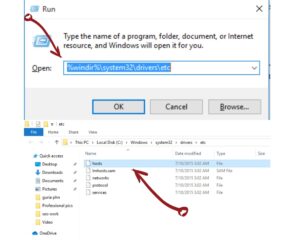
After typing this, a folder will be open. The folder will contain a file named host. Open it with notepad. When the file opens, it will have ip address written at the bottom. Copy and paste the io address given in the file below. And just chnage the end figure. After entering or writing all these, save the file.
After saving the file open the absolute website in the browser. That website will not open.
How to Encrypt Files and Folders
If you think your computer, laptop has a very important file or folder. And you don’t want anyone misuse it. So avoid this you can encrypt and save your file. After encrypting if someone copies your file and takes it to another computer. And if he wants to use it, he will never be able to do so. Go to the file you want to encrypt and right click. Right click on properties and then click on advance. When you click on advance, click on the encrypt box and click Ok then to apply and Ok. Once the file is encrypted, it will only open the on the computer that has been encrypted.









[…] for something cheap yet powerful to boost your brand reputation with modern technology? Check out the list of reasons below, telling you why using memes is among the best techniques out […]
[…] as you might create a backup for all of your important files on your computer, likewise it is also important to create a backup of everything on your website. After taking the […]
[…] seen that when we do a structured project the high availability, security, growth capacity, and computer technology everything become much easier, in the terms of benefits we can mention the […]